As a Journal Approver, when an absence takes you out of the office you have the ability to temporarily assign an alternate approver who can review and approve or deny your journals so they post as intended. Approval delegation is performed in the PeopleSoft My System Profile page.
How to Access My System Profile
- Log into MyAccess (not shown). Scroll down to locate and select PeopleSoft Financials from the applications menu. If you have set MyAccess to display “favorites”, you may need to change to “All Apps” or search for PeopleSoft.
- Click the compass icon in the upper right corner of the PeopleSoft screen to open the NavBar .
- Click the My System Profile icon in the NavBar .
The General Profile Information page displays.
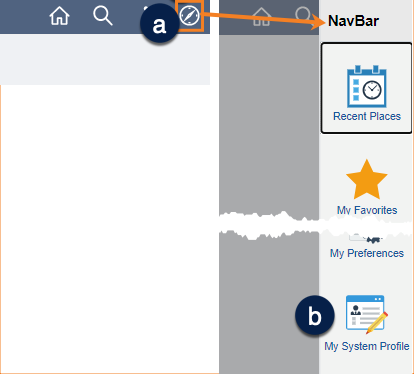
Entering a New or Changing an Existing Approval Delegation
In the Alternate User section of the General Profile Information page:
- Enter or look up the Alternate User ID of the person you want to designate as your alternate approver . When searching, all PeopleSoft users are available for selection; be sure you select a user who has the Journal Approver role as your alternate approver.
- Enter the period during which the selected user should review and approve or deny your journals . The From Date is when the delegation period begins and the To Date is when delegation ends.
- Entering the current date in the From Date field will begin routing new journal approvals to the chosen delegate’s Worklist immediately upon Save.
- You can change and Save dates at any time to extend or reduce the delegation period.
- Do not leave the date fields blank; this will assign new journal approvals to the delegate indefinitely. If you leave the date fields blank in error, add a future To Date and Save to end the delegation OR remove their name and Save to end the delegation immediately.
- The authority you granted expires automatically on the To Date.
- Click Save .
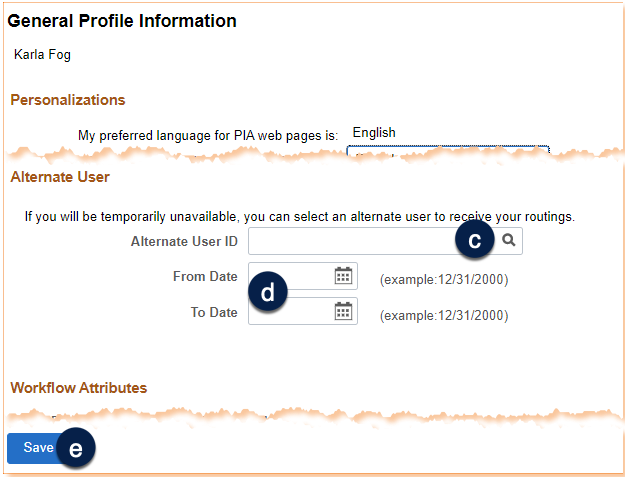
Tips and Tricks
- Before your absence, be sure to review and approve or deny any outstanding journal approvals and other items already in your Worklist, as these are not forwarded; only journal approvals submitted on or after the delegation From Date will appear on the chosen delegate’s Worklist during the selected timeframe.
- Only PeopleSoft users with the Journal Approver role can be designated as a temporary alternate journal approver.
- Journal approvals that were routed during your absence remain in the delegate’s Worklist until acted upon by the delegate. Items on the delegate’s Worklist are not rerouted to your Worklist when the delegation period ends.
- No notification of delegation is sent to the alternate approver. Be sure to inform your alternate approver that your journal approvals will be appearing on their Worklist and that these items will remain on their Worklists (regardless of delegation end date) until they are reviewed and approved or denied.
