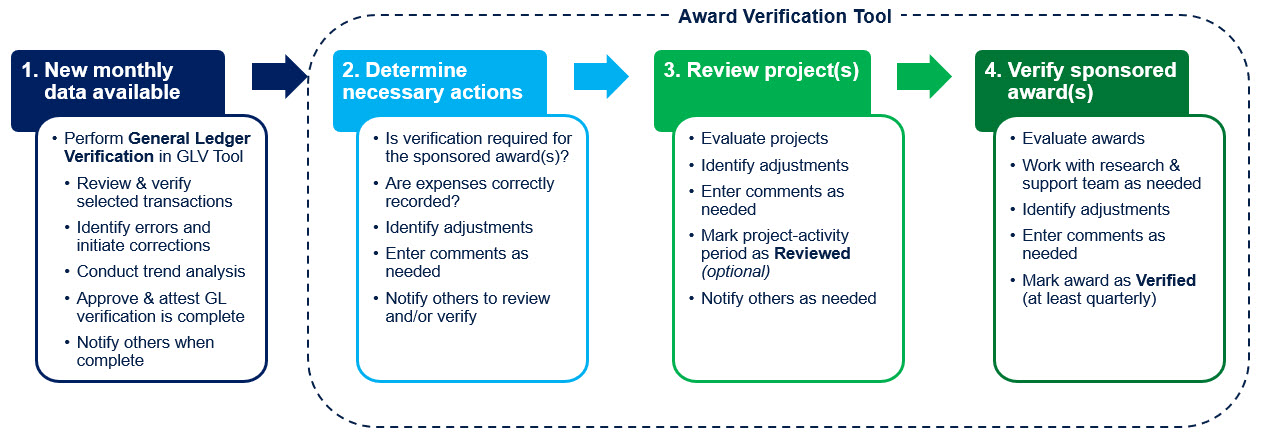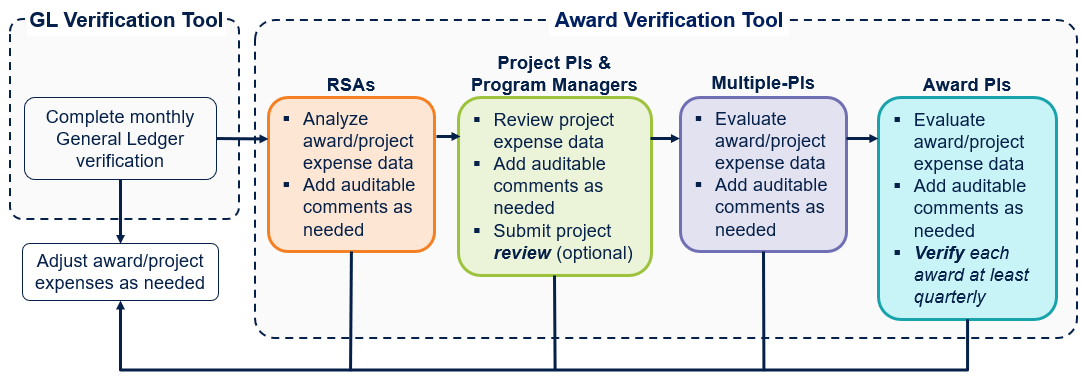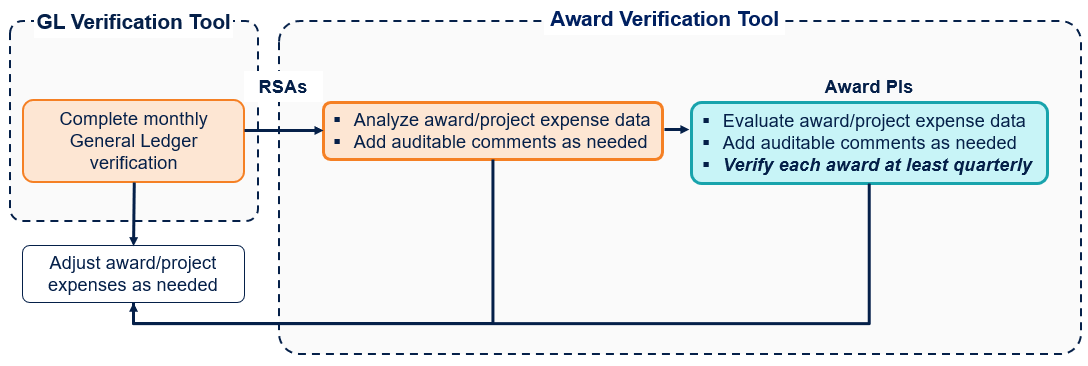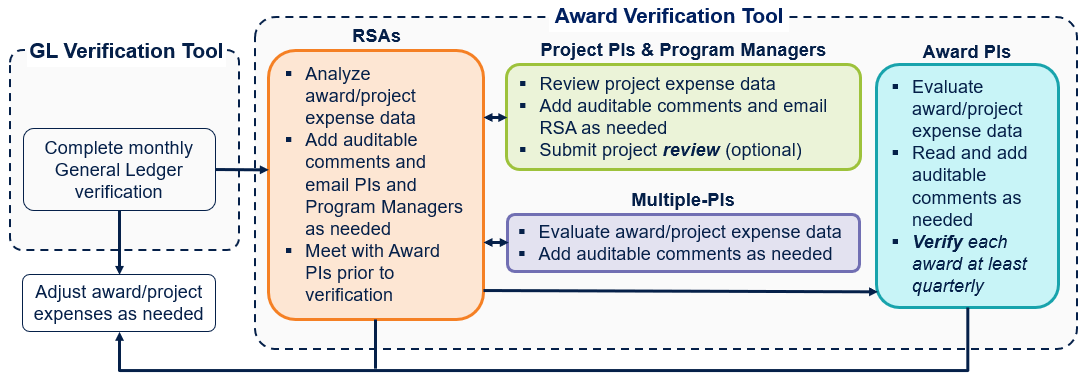Overview
This guide covers award verification workflows and using the Award Verification Tool to streamline financial procedures at UCSF.
The Award Verification Tool was designed with built-in flexibility to meet the varied needs of research teams. The following workflow process diagrams illustrate a few of the ways to integrate the award verification process and use of the Award Verification Tool into local financial procedures. Your local award verification process and role assignments should complement and leverage your existing procedures such as PI/RSA meetings, and BSR or other financial reports.
Keep in mind that not all awards and projects within a PI's portfolio need to follow the same process; apply the process that best fits the specific situation.
Underlying High-Level Workflow Process and Roles
These simplified high-level steps underlie all the following process and role examples. Refer to Award Verification: Detailed Procedures and Portfolio Considerations to learn more about these steps and to view detailed considerations for each step.
Award Verification Tool Roles
| Role | View All Data | Enter Comments | Review Projects | Verify Awards | Source |
|---|---|---|---|---|---|
| Award Principal Investigator | Yes | Yes | Yes | Yes | RAS - Award Owner |
| Project Principal Investigator | Yes | Yes | Yes | No | RAS - Project Owner |
| Multiple Principal Investigator | Yes | Yes | No | No | RAS - Multi-PI |
| Program Manager | Yes | Yes | Yes | No | RAS - Program Manager |
| Research Services Analyst (RSA) | Yes | Yes | No | No | RAS - RSA |
| Viewer | Yes | No | No | No | MyReports - Financial Role |
For Teams Using the Optional Review Functionality
This process could be used by a research team composed of RSA(s), a Program Manager, several Project PIs and/or Co-Principal Investigators (Multi-PIs) and takes advantage of the optional project review functionality in the Award Verification Tool. The RSA or other financial analyst conducts General Ledger verification and adjusts award and project expenses as needed.
For Teams without Project PIs or Program Managers
This process could be used by a research team where an RSA supports one or more Principal Investigators (PIs). In this example, the RSA is responsible for monthly General Ledger transaction verification and for initial analysis of awards and projects in the Award Verification Tool. The RSA or other financial analyst adjusts award and project expenses as needed.
To Supplement Regular Meetings between PI and RSA
This process could be used for a research team where the RSA meets with the Award PI to discuss management of award and project finances. In this example, the RSA conducts the initial analysis of awards and coordinates the review process by Project PIs, Program Managers, and Multiple PIs prior to meeting with the Award PI. The RSA or other financial analyst conducts General Ledger verification and adjusts award and project expenses as needed.
For Teams with a Program Manager
This process could be used by a research team in which a Program Manager is responsible for initial evaluation of awards and coordinates the review and verification process in the Award Verification Tool. The RSA or other financial analyst conducts General Ledger verification and adjusts award and project expenses as needed.
For Award PIs who Independently Conduct Financial Analysis
This process could be used if the Award PI prefers to independently conduct financial analysis of their research portfolio. These Award PIs will generally be comfortable using MyReports and are already familiar with MyReports Faculty Portfolio. In this example, the Award PI initiates actions in the Award Verification Tool and uses comments to coordinate actions with other Award Verification Tool users. The RSA or other financial analyst conducts General Ledger verification and adjusts award and project expenses as needed.