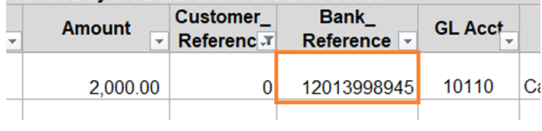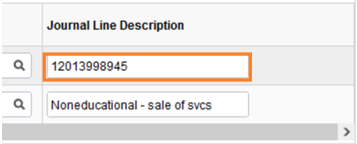Use of Bank Reference Numbers when Recording Cash Journals to Claim Payments
Journal preparers must enter the Bank Reference Number into the Journal Line Description field when creating journals to claim items from the Unclaimed Payments List. This practice was implemented in September 2023 to simplify the cash application process.
Journal preparers and approvers should review the steps below to correctly record cash journals claimed from the Unclaimed Payments List. For step-by-step instructions, see How to Prepare, Edit, and Submit Cash Journals in PeopleSoft (Source Code 320).
- Find the corresponding Bank Reference Number for your payment from the Unclaimed Payments List.
- Enter the Bank Reference Number into the Journal Line Description field in PeopleSoft. Enter the number exactly as displayed; do not enter any additional characters or spaces.
The Journal Line Description field in PeopleSoft Financials is essential to the reconciliation process. Your adherence to this procedure enhances the accuracy of automated matching and improves the efficiency of account reconciliation. The Cash Operations Team will identify journal entries missing required fields as incomplete and will contact journal preparers to reverse and resubmit the original entry.
If you have questions, please contact [email protected].