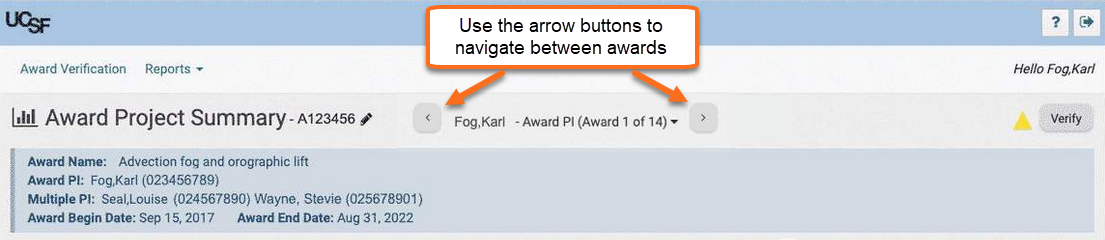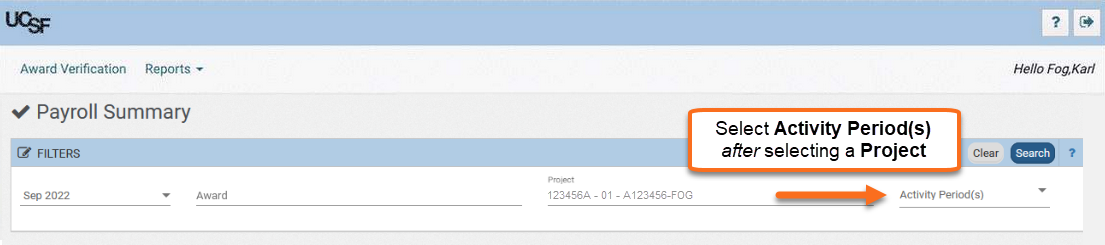Overview
This reference details a history of enhancements to the Award Verification Tool.
See Using the Award Verification Tool to view detailed instructions on using this application.
April 2024
April 2024 enhancements to the web version of the Award Verification Tool:
1. Buttons to verify individual awards and review individual projects are replaced by checkboxes. Save time by selecting multiple awards or projects before verifying or reviewing.
2. Verify and review buttons in section headers have a new color scheme to enhance visibility.
3. The display settings you select for each dashboard section are retained the next time you return to the dashboard or log into the tool.
4. The ability to expand and collapse is expanded to all sections in the tool.
August 2023
August 2023 enhancements to the mobile version of the Award Verification Tool:
1. Non-Sponsored 6M Graph Enhancement: When viewing the six month (6M) view for Project Revenue and Expenses and Project Month-End Balance graphs, users will no longer see a blank area when swiping left beyond the six month mark.
2. iOS Face ID Authentication Support: Apple iOS users have expanded authentication options. In addition to entering a passcode, users can now enable Face ID to access the mobile app. Note that MyAccess authentication continues to be required when accessing the mobile app for the first time or upon clicking the logout link from within the app.
3. Corrected Legend in Non-Sponsored Project Revenue and Expense Graph: Label colors in the Non-Sponsored Project Revenue and Expenses graph legend now match the bar segment colors in the graph.
4. PI (Principal Investigator) Search Results Navigation Fixed: A defect was fixed that prevented scrolling through a list of PI search results when multiple matching entries were returned.
5. Improved Screen Scrolling Usability: We've addressed an issue where scrolling past tooltips would result in unexpected pop-ups.
October 2022
1. New way to navigate the Award Project Summary Page: For one-click navigation through a PI's award portfolio, use the arrow icons instead of selecting from the dropdown menu. A counter indicates where you are within the list of awards in the PI’s portfolio.
2. Payroll Summary report results by Activity Period: You can now filter the report by one or more Activity Period. You will see the new Activity Period(s) filter once you select a Project. Available for selection are any active Activity Periods for the Project and any Activity Periods with financial activity since the last award verification.
January 2022
New Award Verification Tool mobile app for Android devices: the mobile app provides convenient access to the Award Verification Tool and is designed to help you complete essential tasks including reviewing projects and verifying awards when you are away from your computer.
You must enroll your Android device using the Intune Company Portal before you can access the mobile app. Refer to Award Verification Tool Access for step-by-step instructions for your device.
December 2021
New Award Verification Tool mobile app for Apple iOS devices:the mobile app provides convenient access to the Award Verification Tool and is designed to help you complete essential tasks including reviewing projects and verifying awards when you are away from your computer.
You must enroll your Apple iOS device using the Intune Company Portal before you can access the mobile app. Refer to Award Verification Tool Access for step-by-step instructions for your device.