Based on input from the MyReports Campus Advisory Group, a new Journal ID column is now available as a display column in the Distribution of Payroll Expense (DPE) reports. This column is hidden by default but is available for selection as a checkbox under “Display Columns”.
The Journal ID column helps tie together UCPath payroll details to general ledger transactions, and can be particularly useful for reviewing suspended payroll expenses. Users can refer to the Suspense Indicator column to identify expenses that failed to post in a payroll journal. The Journal ID in the corresponding row can be used to search the Transaction Detail Report for suspense-clearing journals that post the expenses to valid chartstrings in later periods.
UCPath payroll journals use the naming convention LL00XXXXXX. If payroll fails to post in one of these payroll journals, the Controller’s Office will clear these expenses in suspense-clearing journals that use the following naming convention:
- Suspense-clearing journals are named LX00XXXXXX with the same numeric characters as the original UCPath payroll journal
- If there are remaining suspended items that were not successfully cleared, additional suspense-clearing journals may be created named LY00XXXXXX or LZ00XXXXXX
1. For example, the expenses in the DPE shown below failed to post as indicated by the “Y” in the Suspense Indicator column:
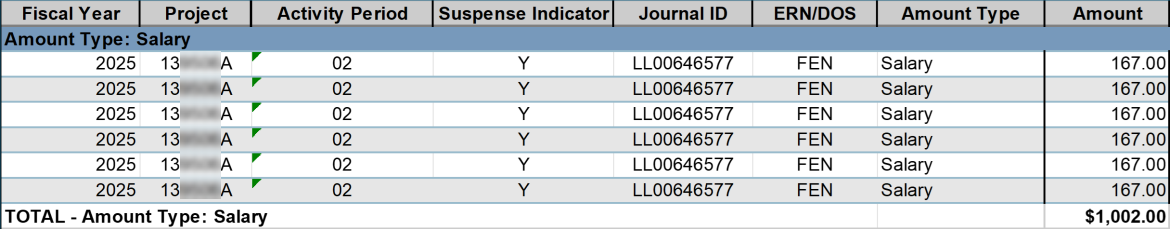
2. Users can search for any suspense clearing journals that may have cleared these items by searching for the 8-digit numeric suffix in the Transaction Detail Report’s Journal ID filter:
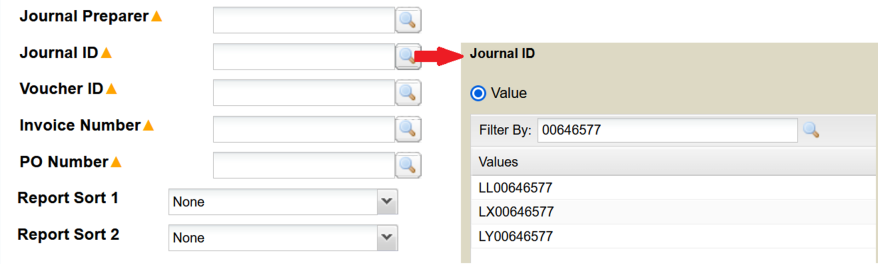
3. Users can verify that payments were successfully cleared from suspense by searching Journal IDs and limiting project IDs:
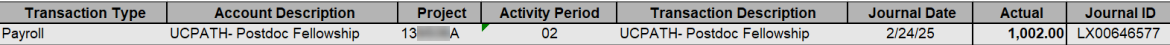
It is important to know that suspense-clearing journals aggregate suspended payroll by chartstring and account when posting to the general ledger. These journals will not contain the same employee-level details as found in the DPE. In the prior example above, the six individual payments that suspended were cleared with a single journal transaction equal to the sum of the original expenses.
For more information on the suspense clearing process, please refer to Clearing Salary and Benefit Expenses in Payroll Suspense.
Users should clear their web browser cache to take advantage of this enhancement.
