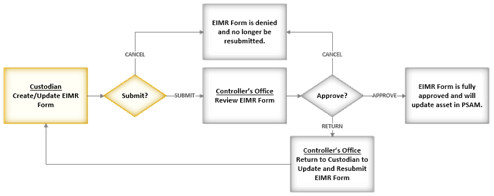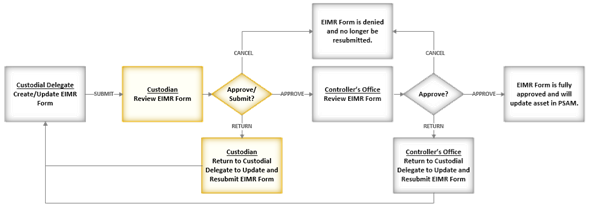Overview
Campus Equipment Custodians use the Equipment Inventory Modification Request (EIMR) process to modify or dispose of inventory equipment assigned to their departments.
Key Concepts
Campus Equipment Custodians and authorized delegates use the Equipment Inventory Modification Request (EIMR) process to modify or dispose of inventory equipment assigned to their departments. Only department-delegated Equipment Custodians with authorized access can submit the electronic EIMR in PeopleSoft Asset Management, and no equipment may be removed from the premises without an approved EIMR.
For equipment purchased with sponsored awards, it is the department's responsibility to first verify that the disposal is allowable and that the University has title (ownership) to the equipment. If unsure, please review with the award’s Research Services Analyst (RSA) or the PI.
Equipment Custodians and delegates use the electronic EIMR submission process in PeopleSoft to submit the following modification and disposal requests for equipment assigned to their Custody Code(s):
- Addition
- Cannibalized
- Destroyed
- Fabrication
- In-Place Sale
- Lost
- Stolen
- Surplus
- Trade-In
- Transfer Custody
- Transfer External
As a Custodian, you can submit the EIMR form in PeopleSoft to the Capital Accounting Team (CAM) for review and approval. Custodial Delegates can submit the EIMR form to the Custodian who must approve prior to CAM review and approval. You will receive notification emails to inform you when the EIMR form status has changed.
The Asset Management WorkCenter is available to help Custodians and Custodial Delegates manage EIMR submissions and track their progress.
Any historical EIMR forms submitted and processed in paper format will be tracked and managed outside of PeopleSoft Asset Management.
Process Steps
PeopleSoft EIMR Request Process Workflow Overview
Option One: EIMR Created by Custodian
Option Two: EIMR Created by Custodial Delegate
EIMR-Other
A limited use paper form (Form EIMR-Other) is available only for modification request types not available in Peoplesoft (example: donations, equipment loans, inter-campus transfers, equipment not found in PeopleSoft, and other miscellaneous changes as instructed by Capital Accounting).
Modification Requests for UCSF Health Departments
UCSF Health departments, please contact Jason Chao for a separate EIMR process.