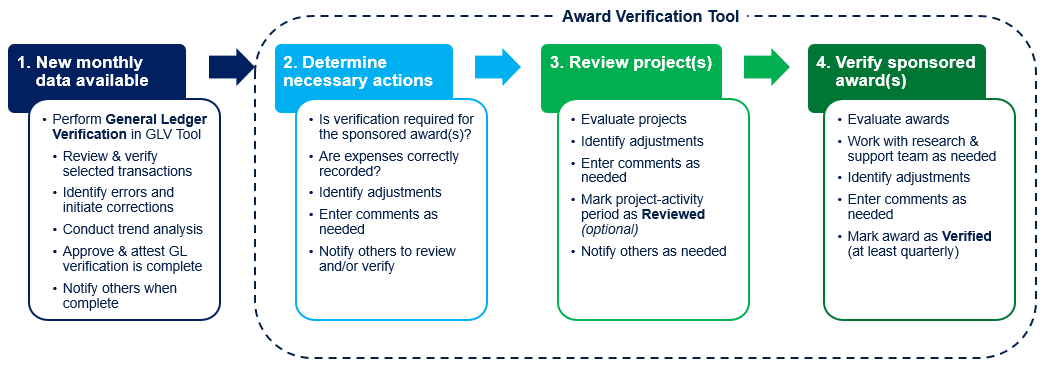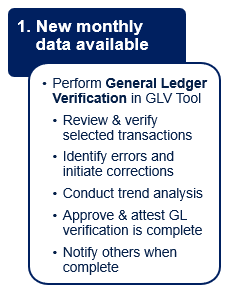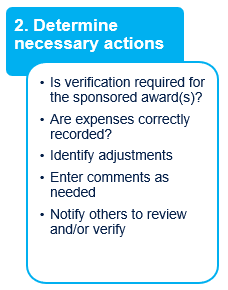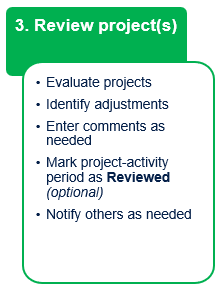Overview
This guide covers UCSF’s new award verification procedure to help Principal Investigators comply with Uniform Guidance for federal awards.
UCSF will implement a new award verification procedure in April 2021 to support Principal Investigators in meeting the requirements of Uniform Guidance for federal awards. Following are detailed considerations you can consider now to get ready to use the Award Verification Tool in April. Or you can choose to follow a more focused look at how to Get Ready for Award Verification.
You may also want to revisit these detailed considerations after you have completed several award verifications. Once you have some experience with the Award Verification Tool, you may find revisiting these detailed steps and considerations more meaningful. You may also want to consider adopting different procedures for specific sponsored awards. Not all awards and projects within a PI's portfolio need to follow the same process; apply the process that best fits the specific situation.
Determine Your Local Procedures
Award verification is part of a set of controls and practices intended to ensure proper stewardship of the University's resources. Local procedures established by departments, divisions, and Control Points play a key role in all financial practices including award verification.
Local Procedures (Department, Division, Control Point)
- Each department is responsible for:
- Ensuring all financial transactions are in accordance with all relevant policies, regulations, and sponsor/donor terms and conditions.
- Developing local procedures to address key controls including general ledger and award verification.
- Assigning responsibility to specific employees for steps in key control activities and financial management.
GL Verification Tool Actions
Complete monthly General Ledger verification.
- Award Verification Tool Actions
- Award PIs verify each award at least quarterly.
- Project PIs and Program Managers review projects (optional).
- Multiple PIs evaluate and comment on award/project expenses (optional).
- RSAs analyze and comment on award/project expenses (optional).
- Correct award/project expenses as needed.
Local Procedure Considerations
- Review presentation materials from the March 9, 2021 webinar, Considerations for Adapting the Award Verification Tool to Local Business Practices.
- Does your unit, department, division, or Control Point have established procedures for financial analysis or sponsored award/project reviews that must be followed?
- How will award verification complement or leverage existing procedures such as PI/RSA meetings and current financial reporting to PIs?
- Will these procedures need to change to accommodate award verification?
- Will award verification replace some of the established steps?
- Should any responsibilities be reassigned to different employees with the implementation of the award verification process?
- General Ledger (GL) verification is due within 30 days of the previous month close, and award verification for sponsored awards are due before the next monthly data load. These periods run concurrently and overlap. In order to complete Award Verification timely, GL verification for sponsored awards may need to be completed before the due date (preferably within the first 7-10 days).
- Will you set an early deadline for GL verification of sponsored awards to support timely Award Verification?
- What changes need to occur to support this early deadline?
- If you are not already using the GL Verification Online Tool, assign roles and begin using it as soon as possible to avoid learning two new tools at one time. Use of the GL Verification Online Tool becomes mandatory beginning in March 2021.
High-Level Award Verification Workflow Process Diagram
Principal Investigators (PIs) and their research/support teams across UCSF have unique needs. The Award Verification Tool was designed with built-in flexibility to meet the varied needs of different research teams.
A critical planning step in preparing for award verification is to determine how your research team(s) will work together and use the Award Verification Tool to meet the requirement to verify each sponsored award at least quarterly. All other functionality in the Award Verification Tool is optional and may be adopted based on local or school-specific requirements, complexity of PI portfolio, and other factors. Not all awards and projects within a PI's portfolio need to follow the same process; apply the process that best fits the specific situation. The process applicable for Project PI reviews will depend on the needs of the corresponding Award PI.
Overall Considerations
- What are your current procedures for reviewing sponsored awards?
- Will these procedures fit with the illustrated process, or do you need to modify your current procedures or change the diagrammed process?
- How can award verification be incorporated to complement or leverage existing procedures such as regular PI/RSA meetings or current financial reporting to PIs?
- Consider verification timing. Will you verify all your sponsored awards in one month per quarter, or would you prefer to verify a subset of sponsored awards each month?
- Do any of your awards or projects have unusual requirements that require special handling? Examples include cost sharing, matching funds, "K" awards, and restrictions on specific types of expenses.
- How will the research and support team work together to ensure verifications are completed timely?
- Is the award verification process coordinated by a single person for a particular sponsored award, PI, or group of researchers?
- If not, are points of contact for hand-offs clearly identified?
- Contracts and Grants Accounting (CGA) will follow an established escalation process for past due verifications. This process will be similar to the Effort Reporting escalation process and will include notifications to the RSA, Award PI, and Department Chair.
- Who works with the PI to ensure award verifications are completed timely?
- Who is responsible locally to follow up on overdue verifications?
- Is this responsibility at the department, division, or Control Point level?
Step 1: New monthly data is available
Considerations
General Ledger (GL) verification is conducted monthly and should be completed prior to award verification.
- Who conducts GL verification and approval for your sponsored awards and projects? Is it the RSA, or someone who will not be involved in the Award Verification process? If GL verification is not conducted by the RSA, how will the RSA and other Award Verification Tool users know that GL verification has been completed?
- Financial and department managers are usually responsible for the Approval step in GL verification. Status of this approval is not shown in the Award Verification Tool. How will they notify you or your RSA that GL verification approval is complete? How will you ensure that GL verifications are approved timely and allow enough time for award verification?
- Options for communicating GL verification status to those involved in the Award Verification process include:
- Notification by email outside the Award Verification Tool. Although email may be sent to any email address; only PIs, Program Managers, and RSAs can create and email comments in the Award Verification Tool.
- Use of the General Ledger Verification Completion section in the Award Verification Tool.
- Use of reports in the Compliance Dashboard of the GL Verification Tool. These reports show verification and approval status for specified awards, projects, and/or Dept IDs.
- Corrections to financial transactions should be identified during GL verification and award verification processes. Corrections should be completed as soon as possible.
- Who is responsible for initiating corrections?
- How is the need for correction documented to avoid duplicate corrections?
- If the need for correction is identified during GL verification, how is this documented?
- If the need for correction is identified during award verification, will you document and email as a comment in the Award Verification Tool?
- Who is responsible for ensuring that financial corrections are completed?
Step 2: Determine necessary actions
Considerations
- Who will take the initial step to determine which awards require verification and notify others? Options include:
- Program Manager
- RSA
- Award PI
- Department Manager
- Other staff assigned a coordination or compliance role
- How will notifications be handled? Although email can be sent to any email address; only PIs, Program Managers and RSAs can create and email comments for their awards in the Award Verification Tool.
- Each sponsored award must be verified at least quarterly. Will you verify each award as it becomes due, or do you want to verify some awards before they are due to align all or a group of awards to the same verification cycle?
- Do any awards require special handling? K-awards, cost share and special expense restrictions are some examples.
Step 3: Review projects
Considerations
- Will Project PIs and Program Managers review their projects prior to the Award PI conducting their verification?
- If yes, how will they document that their review is complete?
- Remember that each project can be marked as "reviewed" using the review button only once per project-activity period per month.
- If a project-activity period has multiple reviewers, how will they coordinate their reviews?
- Who uses the "review" button? Should the other reviewers use comments to document their review?
- Who needs to be notified to take the next step once reviews are complete? How will they be notified?
Who follows up on late project reviews to ensure that there is enough time for the Award PI to complete their verification?
Step 4: Verify sponsored awards
Considerations
- What does the Award PI need from their research and support team in order to conduct verification?
- How might award verification and use of the Award Verification Tool be integrated into existing procedures such as regular PI/RSA meetings?
- Will you use comments to create a single, auditable record for the award?
- Will you require attachments to comments where necessary? If not, how will you maintain the required additional information outside of the Award Verification Tool as required for reference in an audit?
- When should a comment be marked as "critical"?
- When should a comment be included in the historical pdf file? All comments are saved and discoverable, but only marked comments are included in the pdf file for easy access.
- Who works with the PI to ensure award verifications are completed timely?
- Who is responsible for compliance activities?
- How will they ensure that each sponsored award is verified at least quarterly?
- What is your local escalation practice?
Want more details?
View workflow process and role examples that illustrate a few of the possible ways to integrate the award verification process and use of the Award Verification Tool into local financial procedures.
Confirm Your Research Portfolio
RSAs and Department Managers may want to confirm the portfolio of research awards/projects they will be responsible for once award verification is implemented. Control Points, divisions, and departments use different methods to distribute their research portfolios. Common methods include by Principal Investigator, by research program, by division, and by type (research, clinical trials). A clear understanding of the number and complexity of the assigned research portfolio will help define local procedures and assignments.
Information you may want to gather:
- List or approximate count of sponsored awards
- Number of associated sponsored projects
- List or approximate count of non-sponsored projects
- List of Program Managers and their assigned awards/projects
- List of Award Principal Investigators
- List of Project Principal Investigators
- List of RSAs and their assigned PIs, awards, or projects
- List of other staff involved in the process of General Ledger verification
- List of other staff involved in financial transactions, financial analysis, and the correction of financial transactions
No one report will provide all the information you may want to consider in analyzing your research portfolio. A combination of the following reports can be used:
- Research Administration System (RAS) - UCSF Reports
- Award Budget Inquiry: search using any of several attributes including Dept ID, RSA, PI, and Agreement Type.
- Award Master Inquiry: search using any of many attributes including Dept ID; results can be sorted by all attributes including Award PI, RSA Name, and Agreement Type.
- Award Reports by Department: does not include PI or RSA information.
- MyReports - Faculty Portfolio Reports
- MyPortfolio Report: search for a single PI's information; does not include RSA information.
- Award/Parent Summary Report: view summarized general ledger information for an award and all children, or a non-sponsored parent and all children, filtered by attributes including Dept ID or PI. Does not include RSA information.
- Project Summary Report: sponsored or non-sponsored project-based view. Search by Dept ID to display information across multiple Project PIs. Does not include RSA information.
- Controller's Office Codes & Data Lookup
- Department Functional Role Search: search by Dept ID or Employee Name. Roles include Access Administrator, Financial Administrator and Business Officer. Direct Retro Initiator, Direct Retro Approver, Funding Entry Initiator, and Funding Entry Approver are available only by Employee Name search.
Portfolio Considerations:
- How will award verification impact your current distribution of awards/projects?
- Are some current tasks duplicated by the award verification process? If so, can these be eliminated?
- Should job responsibilities be shifted in response to the functionality of the Award Verification Tool?
- With the retirement of effort reporting, Effort Reporting Coordinators are no longer needed. What role, if any, should these employees play in the award verification process?
- Who is responsible for ensuring compliance?
- Will you verify all of your sponsored awards in one month per quarter, or would you prefer to verify a subset of sponsored awards each month? Setting a strict award verification schedule that aligns all sponsored award verifications may or may not be more efficient.