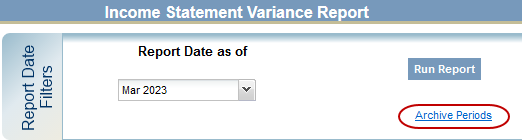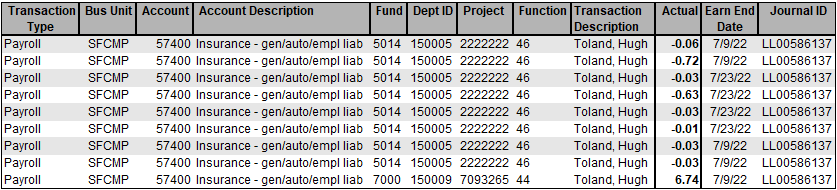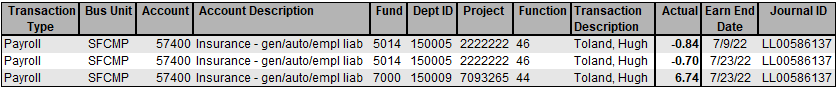Overview
MyReports enhancements are announced in the Controller's Office Newsletter. Review recent announcements below or download a summarized history of all MyReports enhancements (MyAccess login required).
January 2026
January 2026 Enhancement to the Faculty Portfolio Monthly Report
Advisory Group Priority, Enhancement
Based on input from the MyReports Campus Advisory Group, the Faculty Portfolio Monthly Report now offers end-users the ability to automatically separate their report output into distinct tabs within a single Excel workbook.
To take advantage of this feature, end-users should first clear their web browser cache and select “Excel” as the report output type on the filter page. This will enable the Excel Output Options dropdown menu, where you can select from the following options:
- Separate Excel tabs by Project
- Separate Excel tabs by Project-Activity Period
- Separate Excel tabs by Project-Activity Period-DeptID
- Do not output into separate tabs
Contact the Controller's Office Solution Center for questions about MyReports or to report a potential issue.
May 2025
Journal ID is now available in the Distribution of Payroll Expense (DPE) Report
Advisory Group Priority, Enhancement
Based on input from the MyReports Campus Advisory Group, a new Journal ID column is now available as a display column in the Distribution of Payroll Expense (DPE) reports. This column is hidden by default but is available for selection as a checkbox under “Display Columns”.
The Journal ID column helps tie together UCPath payroll details to general ledger transactions, and can be particularly useful for reviewing suspended payroll expenses. Users can refer to the Suspense Indicator column to identify expenses that failed to post in a payroll journal. The Journal ID in the corresponding row can be used to search the Transaction Detail Report for suspense-clearing journals that post the expenses to valid chartstrings in later periods.
UCPath payroll journals use the naming convention LL00XXXXXX. If payroll fails to post in one of these payroll journals, the Controller’s Office will clear these expenses in suspense-clearing journals that use the following naming convention:
- Suspense-clearing journals are named LX00XXXXXX with the same numeric characters as the original UCPath payroll journal
- If there are remaining suspended items that were not successfully cleared, additional suspense-clearing journals may be created named LY00XXXXXX or LZ00XXXXXX
1. For example, the expenses in the DPE shown below failed to post as indicated by the “Y” in the Suspense Indicator column:
2. Users can search for any suspense clearing journals that may have cleared these items by searching for the 8-digit numeric suffix in the Transaction Detail Report’s Journal ID filter:
3. Users can verify that payments were successfully cleared from suspense by searching Journal IDs and limiting project IDs:
It is important to know that suspense-clearing journals aggregate suspended payroll by chartstring and account when posting to the general ledger. These journals will not contain the same employee-level details as found in the DPE. In the prior example above, the six individual payments that suspended were cleared with a single journal transaction equal to the sum of the original expenses.
For more information on the suspense clearing process, please refer to Clearing Salary and Benefit Expenses in Payroll Suspense.
Users should clear their web browser cache to take advantage of this enhancement.
February 2025
February 2025 Enhancement to the Transaction Detail Report
Advisory Group Priority, Enhancement
Based on input from the MyReports Campus Advisory Group, new filters for PO Number, Voucher ID, and Invoice Number are now available on the Transaction Detail Report (TDR) filter page to facilitate research of accounts payable transactions.
Users should clear their web browser cache to take advantage of the enhancements.
Contact the Controller's Office Solution Center if you have any questions about MyReports or to report a potential issue.
November 2024
November 2024 Enhancement to the Sponsored Awards Summary Report
Advisory Group Priority, Enhancement
Based on input from the MyReports Campus Advisory Group, the Sponsored Awards Summary Report now includes the option to group financial activity for awards by department.
To use this feature, select the Show Department ID check box under Display Options on the filter page or in the report header of the On Screen HTML report output.
Users should clear their web browser cache to take advantage of this enhancement.
Contact the Controller's Office Solution Center if you have any questions about MyReports or to report a potential issue.
October 2024
Introducing Two New Foreign Affiliate Reports in MyReports
Enhancement
Based on joint proposals from UCSF Global Programs and the Controller’s Office Accounting and Reporting team, an income statement report (Statement of Comprehensive Income Report), and a balance sheet report (Statement of Financial Position Report) are now available to further assist with the reconciliation of foreign transactions related to operations in foreign countries.
Both reports aggregate transactions by account level, and users will be able to drill into the Foreign Affiliate Transaction Detail Report from the report output to review transaction details. Authorized users can run both reports by fund, dept id, and other chartstring attributes. Users can further customize the report output by including or excluding transactions from the open accounting period.
Intended only for use by UCSF Global Programs accounting teams, MyReports users with the Foreign Affiliate role can access the new reports from the Foreign Affiliate tab. Users may need to clear their web browser cache for the new reports to appear.
To learn more, review the new Statement of Comprehensive Income Report job aid and Statement of Financial Position Report job aid in the MyReports section of the Controller's Office website.
Contact the Controller's Office Solution Center if you have questions about MyReports or to report a potential issue.
August 2024
Introducing the Sponsored Award Accounts Receivable Report in MyReports
Advisory Group Priority, Enhancement
Based on input from the MyReports Campus Advisory Group, a new Sponsored Awards Accounts Receivable Report is now available to assist in reviewing accounts receivable open invoices for sponsored awards. The report will allow users to view aging invoices, invoice details, and invoices by the sponsor, with data updated nightly.
This report complements the recently-announced AR Invoice Inquiry Report available to authorized users in the Research Administration System (RAS). MyReports users without RAS access can run the new report, including Principal Investigators and department administrators with the MyReports Financial Role.
Users will find this new report under the Faculty Portfolio tab and may need to clear their web browser cache for the new report to appear.
Review the job aid in the MyReports section of the Controller's Office website to learn more. Contact the Controller's Office Solution Center if you have questions about MyReports or to report a potential issue.
July 2024
Introducing the Foreign Affiliate Transaction Detail Report
Enhancement
Based on a joint proposal from UCSF Global Programs and the Controller’s Office Accounting & Reporting team, a new Foreign Affiliate Transaction Detail Report is now available to assist in the review and reconciliation of transactions in foreign currencies related to established operations in foreign countries. The report provides accurate and timely information for researching and sampling of transactions in foreign currencies. Authorized users can run the report by account, fund, and other chartstring attributes or specific journal details.
Intended only for use by UCSF Global Programs accounting teams, MyReports users with the new Foreign Affiliate role can access the new report from the Foreign Affiliate tab. Users may need to clear their web browser cache for the new report to appear.
To learn more, review the new job aid in the MyReports section of the Controller's Office website. Contact the Controller's Office Solution Center if you have questions about MyReports or to report a potential issue.
May 2024
May 2024 Enhancement to the Faculty Portfolio Monthly Report
Advisory Group Priority, Enhancement
Based on input from the MyReports Campus Advisory Group, we have redesigned how totals are displayed in the Faculty Portfolio Monthly Report. Changes include:
- Adding a new row for the Total Budget Expenses (sum of budgeted direct and indirect costs)
- Removing the Show Expense Subtotals filter, and displaying the following actual expense totals by default:
- Total Actual Expenses (sum of direct and indirect actuals)
- Direct Actual Expenses
- Indirect Actual Expenses
- Adding a new row for Running Actual Expenses (cumulative to-date)
- Removing the direct and indirect project balances rows
The Total Running Balances (difference between the budget and cumulative actuals) row remains unchanged.
An updated job aid is available in the MyReports section of the Controller’s Office website.
Contact the Controller's Office Solution Center if you have any questions about MyReports or to report a potential issue.
May 2024 Enhancement to the Distribution of Payroll Expense (DPE) by Account Report
Advisory Group Priority, Enhancement
Based on input from the MyReports Campus Advisory Group, the Distribution of Payroll Expense (DPE) by Account Report now includes an option to search by a supervisor or manager using the newly added Reports To search field.
The Reports To field is deselected by default. To display the Reports To field, select it from the Display Columns picklist filter. Use the Sort options to group expenses by supervisor or manager.
Users should clear their web browser cache to take advantage of this enhancement.
Contact the Controller's Office Solution Center if you have any questions about MyReports or to report a potential issue.
February 2024
February 2024 Enhancements to the Employee & Position Roster Report
Advisory Group Priority, Enhancement
Based on input from the MyReports Campus Advisory Group and feedback from our users, the Employee and Position Roster Report has been enhanced with the following additional features:
- There is a new option in the Display Columns section for displaying ITFS Rate, Network Rate, and VLA Rate in the report output.
- The ITFS Rate and Network Rate displayed are governed by the Show UCPath Rates as 1.0 FTE filter and reflect the most recent recharge journal posting.
- The VLA Rate is not governed by the Show UCPath Rates as 1.0 FTE filter in this report.
- Annual Rate now displays by default.
- New sort filter options have been added.
- Report Sort 1 defaults to None.
- Report Sort 2 defaults to None.
Users should clear their web browser cache to take advantage of this enhancement. An updated job aid is available in the MyReports section of the Controller’s Office website.
Contact the Controller's Office Solution Center if you have any questions about MyReports or to report a potential issue.
January 2024
January 2024 Enhancement to the Distribution of Payroll Expense by Account Report
Enhancement, Advisory Group Priority
Later this month, the MyReports team will release a new version of the Distribution of Payroll Expense (DPE) by Account Report. Based on input from the MyReports Campus Advisory Group, a new Suspense Indicator filter will be available to support the monitoring of suspense activity. In addition, the Suspense Indicator field will be included in the default display columns for the report.
There are also adjustments to how the following fields are displayed to help narrow the width of the default report:
- The Employee Record Number will be abbreviated to Emp Rec No
- The Display Columns filter for Earn Begin Date will default to unchecked
- The Display Columns filter for Paycheck Date will default to unchecked
Users can select from the Display Columns picklist filter to further tailor the report output and can save individual filter settings via the MyFavorites functionality.
Look for an additional announcement via the MyReports listserv once the new report features are available. Contact the Controller's Office Solution Center if you have any questions about MyReports or to report a potential issue.
January 2024 Enhancement to the Employee & Position Distribution Report
Advisory Group Priority, Enhancement
Later this month, the MyReports team will release a new version of the Employee & Position Distribution Report. Based on input from the MyReports Campus Advisory Group, a new Project RSA column will be added to the Display Columns picklist filter. When added to the report output, this column will indicate the Research Services Analyst (RSA) assigned to the corresponding Project for the position funding distribution line. In addition, the Annual Rate column will be included in the default display.
Users can select from the Display Columns picklist filter to further tailor the report output and can save individual filter settings via the MyFavorites functionality.
Look for an additional announcement via the MyReports listserv once the new report features are available. Contact the Controller's Office Solution Center if you have any questions about MyReports or to report a potential issue.
December 2023
December 2023 Enhancement to the Net Position Report
Advisory Group Priority, Enhancement
Based on input from the MyReports Campus Advisory Group, the Net Position Report now includes an option to display Function Code in the report output. In addition, a new Display Codes and Descriptions filter allows users to tailor the display of chartfield information, available on both the filter page and the On-Screen HTML report output.
Users should clear their web browser cache to take advantage of this enhancement.
Contact the Controller's Office Solution Center if you have any questions about MyReports or to report a potential issue.
September 2023
September 2023 Enhancement to the ITS Recharge Detail Report
Enhancement
To better facilitate the review and reconciliation of IT and network expenses, the recently released ITS Detail Report now includes the option to add a Pay Period End Date column to the report output. To enable this feature, click the Show Pay Period End Date checkbox in the report results header.
Users should clear their web browser cache to take advantage of the enhancements.
Contact the Controller's Office Solution Center if you have any questions about MyReports or to report a potential issue.
August 2023
Introducing the ITS Recharge Detail Report
Advisory Group Priority, Enhancement
Based on input from the MyReports Campus Advisory Group, the Transaction Detail Report (TDR) will be enhanced this month with a drill through to a new ITS Recharge Detail Report. The new report provides ITFS, Network, and Student Affiliate recharge expenses sourced from the ITS Recharge System (opens in new window).
Recharge expense details by employee and chartstring can be accessed by drilling from monthly ITS recharge journal lines in the On Screen HTML output of the TDR. The report can help departments validate that recharge expenses align with payroll expenses, including expense transactions resulting from salary cost transfers.
Recharge details will be available in MyReports beginning with July 2023 expenses, which are scheduled to post to PeopleSoft Financials on August 4.
Contact the Controller's Office Solution Center if you have any questions about MyReports or to report a potential issue.
July 2023
Additional Drill-Through Links Added to the Payroll Funding Report
Enhancement
Payroll Funding Report users looking to validate payroll expense amounts can now drill into transaction details for the following hyperlinked subtotal and total amounts:
- Total Compensation
- Benefits
- Total Compensation & Benefits
- Report Total
Clicking a link will drill through to the Distribution of Payroll Expense (DPE) by Account Report to display all transactions processed in UCPath.
Contact the Controller's Office Solution Center if you have any questions about MyReports or to report a potential issue.
Enhanced Account Filter in the Transaction Detail Report
Enhancement
To better facilitate the review and reconciliation of balance sheet activity using the Transaction Detail Report (TDR), the Account filter is now a conditionally required filter. To target transactions for a specific Account or range of Accounts, simply filter by Account and Business Unit.
Users should clear their web browser cache to take advantage of the enhancements.
Contact the Controller's Office Solution Center if you have any questions about MyReports or to report a potential issue.
June 2023
June 2023 Enhancement to the Transaction Detail Report
Advisory Group Priority, Enhancement
Based on input from the MyReports Campus Advisory Group, the Transaction Detail Report (TDR) has been enhanced to incorporate BearBuy Purchase Orders (POs) associated with shipments fulfilled through UCSF’s Inbound Freight Program (opens in new window). Report users can now see the PO Number on the transaction line and can drill to the originating PO directly by clicking the Voucher ID link. This change eliminates the need to run the Accounts Payable/Purchase Order Inquiry Report separately.
The following example highlights the addition of the PO Number for these transaction rows.
Prior to enhancement:
| Transaction Type | Source Code | Account | Account Description | Transaction Description | Journal Date | Actual | PO Number | Voucher ID |
|---|---|---|---|---|---|---|---|---|
| Voucher | 426 | 52104 | Pharmaceuticals | VANTAGE POINT LOGISTICS INC | 5/3/23 | 25.50 | 03727829 |
After enhancement:
| Transaction Type | Source Code | Account | Account Description | Transaction Description | Journal Date | Actual | PO Number | Voucher ID |
|---|---|---|---|---|---|---|---|---|
| Voucher | 426 | 52104 | Pharmaceuticals | VANTAGE POINT LOGISTICS INC | 5/3/23 | 25.50 | B002518610 | 03727829 |
Contact the Controller's Office Solution Center if you have any questions about MyReports or to report a potential issue.
May 2023
May 2023 Enhancement to the Net Position Report
Advisory Group Priority, Enhancement
Based on input from the MyReports Campus Advisory Group, the Net Position Report now includes an option to display the Project Manager/PI in the report output. Users can also select Project Manager/PI as a Report Sort option from the filter page or the on screen HTML output.
Users should clear their web browser cache to take advantage of this enhancement.
Contact the Controller's Office Solution Center if you have any questions about MyReports or to report a potential issue.
May 2023 Enhancement to the Purchase Order Lien Balance Report
Advisory Group Priority, Enhancement
Based on input from the MyReports Campus Advisory Group, the Purchase Order (PO) Lien Balance Report now includes PO Date in the report output. In addition, three new filter options are now available to refine report results:
- filter by Vendor
- choose to Show Codes and/or Descriptions
- add a secondary Sort/Group option
Users should clear their web browser cache to take advantage of this enhancement.
Contact the Controller's Office Solution Center if you have any questions about MyReports or to report a potential issue.
Using the MyReports Guide to Biweekly Working Hours Used in Percent of Effort Factors
Enhancement
MyReports recently enhanced the Distribution of Payroll Expense reports and additional reports to more accurately reflect the percent of effort for employees paid biweekly. A new reference guide is available to confirm the biweekly working hours used by MyReports to calculate percent of effort for earning periods and accounting periods back to 2020.
The list of periods can be filtered for campus or UCSF Health business units, by period type and year, and for periods having only two or only three pay cycles.
A link to this new resource is available from the filter page of the Distribution of Payroll Expense reports by Account and Alt Account and will be added to additional payroll reports in the coming weeks.
Users should clear their web browser cache to take advantage of this enhancement.
Contact the Controller's Office Solution Center if you have any questions about MyReports or to report a potential issue.
April 2023
MyReports Implements Health Financial Report Archive
Enhancement
As the amount of data in MyReports continues to grow, MyReports is partitioning some reports into current and archived versions. This change is expected to reduce the duration of the nightly data refresh for MyReports.
The following UCSF Health Financial reports have been partitioned into current and archived versions:
- Balance Sheet Report
- Income Statement Report
- Income Statement Variance Report
- Key Operating Trends
Current reports:
- Contain data from the three most recent fiscal years
- Continue to be accessed in the same way as they are today
- Are refreshed nightly
Archive Periods:
- Contain data for all years prior to those available in the current report
- Are accessed through new links provided in the current reports
- Are refreshed each weekend in order to update any changes made to PeopleSoft trees or to chartfield descriptions
New links to run reports for Archive Periods are available next to the Run Report button in the top right area of each filter page.
Users must clear their web browser cache to take advantage of these changes. Contact the Controller's Office Solution Center if you have any questions about MyReports or to report a potential issue.
April 2023 Enhancement to the Employee and Position Distribution and Roster Reports
Enhancement
The Employee and Position Distribution Report and the Employee and Position Roster Report have been enhanced with the addition of a Pay Frequency filter. The new filter allows targeting of specific employees by selecting one of the following values:
- B – Biweekly: report results are limited to employees with a biweekly pay frequency
- M – Monthly: report results are limited to employees with a monthly pay frequency
- - (blank): report results are limited to unstaffed positions; the Employee and Position Distribution Report also returns additional pay funding distribution rows for filled positions where corresponding additional pay is not scheduled.
Users should clear their web browser cache to take advantage of this enhancement.
Contact the Controller's Office Solution Center if you have any questions about MyReports or to report a potential issue.
March 2023
New Department Accounts Receivable Report Supports the Dept A/R Process
Enhancement
MyReports has released a new Department Accounts Receivable Report as a component of UCSF’s improved process for handling department accounts receivable. It provides information about department accounts receivable (Dept A/R) invoices billed to external, non-UC affiliated customers for payment of goods supplied and/or services already rendered. This type of A/R was formally referred to as Sundry Debtor. The report includes flexible display options, including an aging summary view of outstanding balances, invoice chartstring details for General Ledger reconciliation, and the ability to group invoices by customer or department contact.
MyReports users with the Financial Role can access the new report from the Operational Reports tab. Users may need to clear their web browser cache to access the new report.
To learn more, review the new job aid in the MyReports section of the Controller's Office website. Contact the Controller's Office Solution Center if you have questions about MyReports or to report a potential issue.
March 2023 Enhancements to the Transaction Detail and Distribution of Payroll Expense by Account Reports
Advisory Group Priority, Enhancement
Based on input from the MyReports Campus Advisory Group, two new columns have been added to the Transaction Detail Report (TDR) and Distribution of Payroll Expense (DPE) by Account Report:
- Project Manager
- Research Services Analyst (RSA)
Use the Display Columns filter to include the new columns and tailor the report output as desired.
Users must clear their web browser cache to take advantage of this enhancement. Contact the Controller's Office Solution Center if you have questions about MyReports or to report a potential issue.
Further MyReports Enhancements for Biweekly Percent of Effort
Enhancement, Advisory Group Priority
To align with a recent enhancement to the Distribution of Payroll Expense (DPE) reports, the Payroll Funding, Faculty Portfolio Monthly, and Payroll Detail by Month reports have been updated to more accurately reflect the percent of effort for biweekly employees in months with three biweekly pay cycles. Previously, the percent of effort was based on 160 working hours per monthly period regardless of the actual number of biweekly pay cycles in the period. As a result of this enhancement:
- Percent of effort for periods with two biweekly pay cycles is calculated based on 160 working hours.
- Percent of effort for periods with three biweekly pay cycles is calculated based on 240 working hours.
Refer to the Payroll Processing Schedule on the Controller’s Office website to review the schedule of biweekly pay cycles. If you have any questions about MyReports or to report a potential issue, contact the Controller's Office Solution Center.
March 2023 Enhancements to the Faculty Portfolio Monthly Report
Advisory Group Priority, Enhancement
Based on input from the MyReports Campus Advisory Group, the Faculty Portfolio Monthly Report has been enhanced with new functionality to display expense subtotals when viewing the report for sponsored projects. Checking the new Show Expense Subtotals checkbox filter on the filter page or in the On Screen HTML report output will include additional subtotals for Direct Project Expenses, Indirect Project Expenses, and Total Project Expenses.
An updated job aid is available in the MyReports section of the Controller’s Office website. Users may need to clear their web browser cache to take advantage of this enhancement.
Contact the Controller's Office Solution Center if you have any questions about MyReports or to report a potential issue.
February 2023
February 2023 Enhancements to the Transaction Detail Report
Enhancement, Advisory Group Priority
Based on input from the MyReports Campus Advisory Group, the Transaction Detail Report (TDR) has been enhanced to summarize rows with identical transaction attributes into a single row. This change reduces the number of similar records that are often seen in postings such as General, Automobile, Employee Liability (GAEL) and suspense journals.
The following example illustrates the change users will see when running the TDR beginning on February 1, 2023. Transaction rows with identical attributes are removed and replaced with a single row that summarizes the Actual dollars for all rows having the same attributes.
Before February 1, 2023: Sample TDR without summarization:
Beginning February 1, 2023: Sample TDR with summarization:
Contact the Controller's Office Solution Center if you have any questions about MyReports or to report a potential issue.
January 2023
January 2023 Enhancements to the Employee and Position Distribution Report
Advisory Group Priority, Enhancement
Based on input from the MyReports Campus Advisory Group and feedback from our users, the Employee and Position Distribution Report has been enhanced with the following additional features:
- New secondary sort/group filter added
- Report Sort 1 defaults to Employee
- Report Sort 2 defaults to None
- New option added to sort output by Project
- New subtotal added to the Distribution % column when any sort/group option is selected
An updated job aid is available in the MyReports section of the Controller’s Office website. Users may need to clear their web browser cache to take advantage of the enhancements.
Contact the Controller's Office Solution Center if you have any questions about MyReports or to report a potential issue.